Artificial Intelligence (AI) is no longer a futuristic concept—it’s now embedded in the apps and tools we use every day. In 2025, AI continues to reshape how we work, communicate, and create. Whether you’re a student, professional, entrepreneur, or content creator, there’s likely an AI tool that can boost your productivity or make life easier.
In his popular YouTube video, tech expert Brett In Tech highlighted the top 10 free AI tools that are gaining traction in 2025. Here’s a deeper dive into those tools and why they matter.
1. ChatGPT by OpenAI
Perhaps the most well-known AI tool, ChatGPT has evolved from a chatbot to a multi-functional assistant. Whether you’re writing essays, summarizing articles, drafting business emails, brainstorming content ideas, or even coding, ChatGPT can do it all. The latest version (based on GPT-4-turbo) is smarter, faster, and more context-aware than ever.
🔹 Use Case: Draft emails, get homework help, generate code snippets, create content outlines, or translate text in real-time.
2. Canva’s AI Design Tools
Canva has integrated powerful AI features that make designing easier for non-designers. The Magic Design tool generates layouts based on your input text, and Magic Eraser can remove objects from images instantly. Canva also uses AI for image generation and presentation formatting.
🔹 Use Case: Instantly generate social media graphics, marketing brochures, or presentations with minimal effort.
3. Grammarly AI
Grammarly has gone beyond spell-checking. The AI now offers tone suggestions, clarity improvements, and even contextual rewrites to help you express your thoughts more effectively. Its free version offers great assistance, and the paid version adds advanced features.
🔹 Use Case: Polish essays, improve resumes, and write professional emails with confidence.
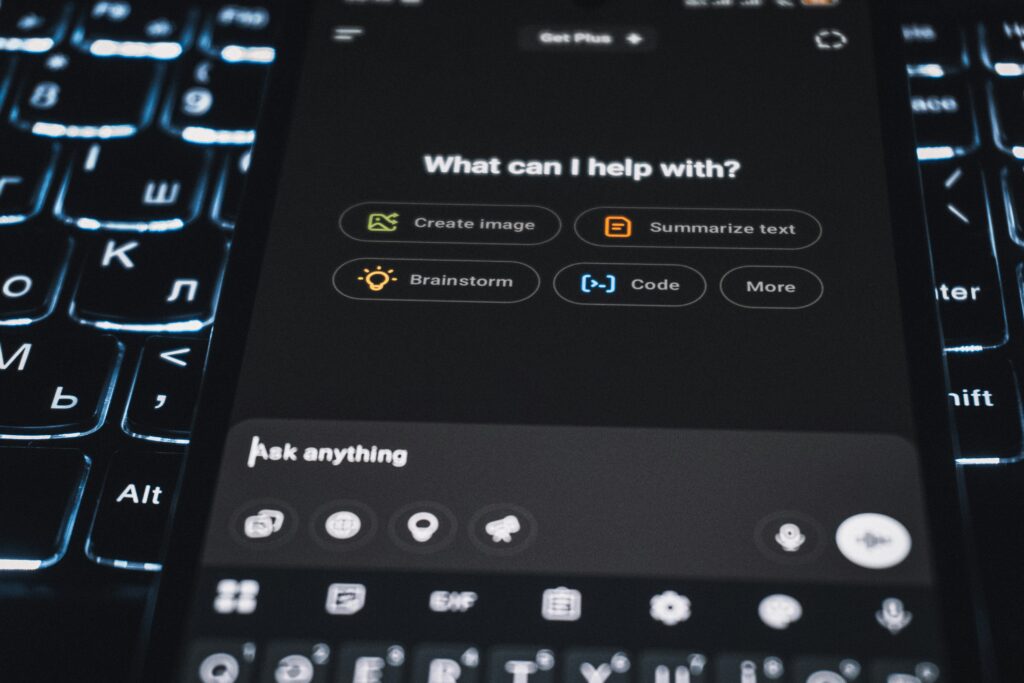
4. Notion AI
Notion AI acts as a smart writing assistant within the Notion productivity platform. It can write blog posts, summarize meeting notes, generate to-do lists, and more—all inside your workspace. This is perfect for students and teams managing projects.
🔹 Use Case: Create content drafts, summarize pages, and brainstorm ideas without leaving your notes.
5. Krisp
Working from home? Krisp is a real-time noise cancellation app that removes background sounds like barking dogs or keyboard typing during video calls. It’s ideal for remote workers or online teachers.
🔹 Use Case: Sound professional in calls, even in noisy environments.
6. Otter.ai
Otter provides real-time transcription of meetings, interviews, or lectures. Its AI captures voices with impressive accuracy and adds speaker labels and timestamps. You can even share transcripts or search them by keyword.
🔹 Use Case: Take hands-free meeting notes or transcribe podcasts.
7. Copy.ai
This AI-powered writing tool is geared toward marketers and content creators. Just give it a prompt, and it generates copy for ads, emails, blogs, and social media posts. It’s a fantastic time-saver when you’re facing writer’s block.
🔹 Use Case: Write catchy product descriptions or engaging ad text.
8. Descript
Descript revolutionizes content editing by allowing you to edit audio and video like a Word document. You can delete “ums,” correct errors, and even clone voices with Overdub. It’s incredibly powerful for podcasters and YouTubers.
🔹 Use Case: Edit podcasts and videos without needing complex software.
9. Runway ML
Runway is a creative toolkit for video creators and designers. You can remove video backgrounds, generate AI animations, and use generative models like Gen-2 to create visuals from text. It’s a favorite among creative professionals.
🔹 Use Case: Edit videos, create AI art, or automate VFX work.
10. Lumen5
If you’re into content marketing, Lumen5 turns text into engaging videos. Just paste a blog post or script, and it selects visuals, transitions, and music automatically. It’s ideal for repurposing written content into visual formats.
🔹 Use Case: Convert blog posts into professional-looking videos for YouTube or social media.
🔟 Top 10 Best Free AI Tools (With Links)
- ChatGPT by OpenAI
🌐 https://chat.openai.com - Canva AI Tools (Magic Design, Magic Eraser, etc.)
🌐 https://www.canva.com - Grammarly AI
🌐 https://www.grammarly.com - Notion AI
🌐 https://www.notion.so/product/ai - Krisp (Noise Cancellation App)
🌐 https://krisp.ai - Otter.ai (Transcription and Meeting Notes)
🌐 https://otter.ai - Copy.ai (AI Marketing Copy Generator)
🌐 https://www.copy.ai - Descript (Audio & Video Editing)
🌐 https://www.descript.com - Runway ML (Video Editing & AI Generation)
🌐 https://runwayml.com - Lumen5 (Text-to-Video Creator)
🌐 https://www.lumen5.com
Final Thoughts
AI is no longer just a buzzword—it’s a set of tools we can all use to be smarter, faster, and more efficient. From improving productivity to unleashing creativity, these free AI tools of 2025 are accessible to everyone. Whether you’re an entrepreneur looking to automate tasks, a student needing study help, or a content creator aiming to scale your workflow, there’s something here for you.
Pro Tip: Start experimenting with one or two tools and gradually explore others as you become more comfortable. AI is here to assist—not replace—your intelligence and creativity.
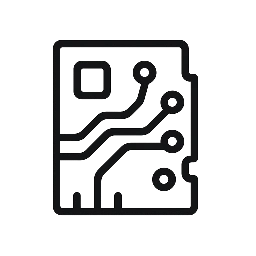
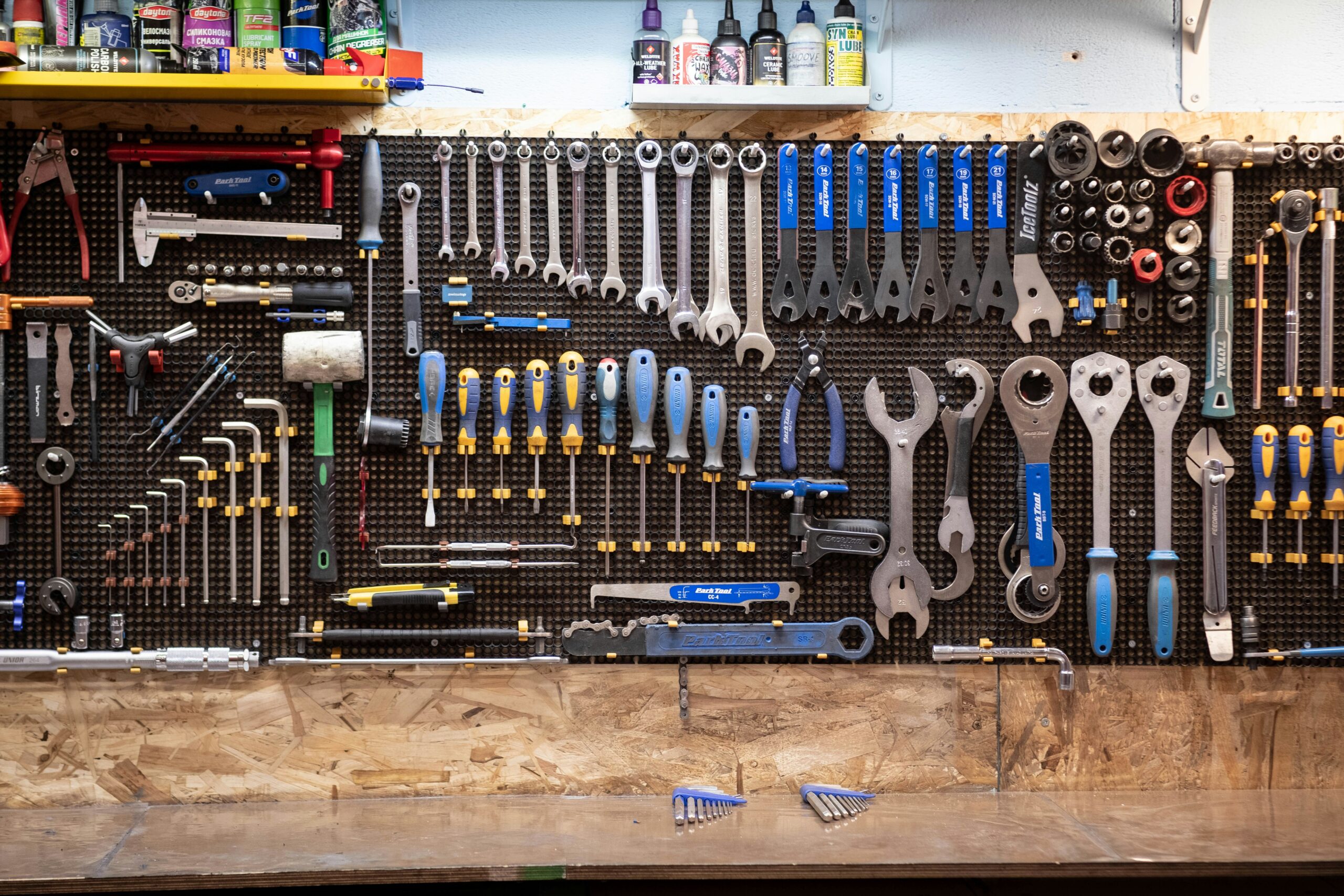
Leave a Reply